For the convenience of working with variables, you can use the search box.
It can be open by two ways:
-
In the menu View – Variable search
-
In the list of the used variables on the Variable tab, click the Search button.

Search button in the list of variables
Editor will open an area with a list of variable usage points. When you double-click on any of the mentions, the editor centers the viewport at the required location in the diagram. If you enable the interface with the Search button, then when you open the interface, name of the selected variable will be indicated in the search box.
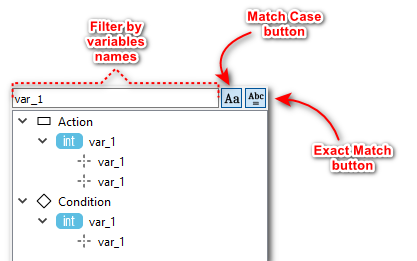 |
| Search box |