¶ Uploading Program
Editor allows writing the program to the device without entering debug mode.
It is important to remember that with this method, editor does not check compatibility of the device configuration with the program being uploaded.
To write to the device the current program opened in the editor, click the button Write Program to Device on the toolbar (Debug - Write Program to Device menu item).
 |
Write Program to Device button on the toolbar |
If you need to upload program into the device without opening it in the editor, then you need to use the button Write Program to Device from File on the toolbar (Debug - Write Program to Device from File menu item ) .
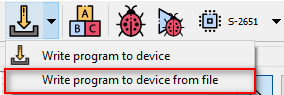 |
| Write Program to Device from File button on the toolbar |
When you click the Write Program to Device from File button, editor will open a dialog box in which you must select a file with the program to be uploaded into the device.
¶ Reading Program
To read the program from the device without connecting to the debugger, cick the Read Program from Device button on the toolbar (Debug - Read Program from Device menu item).
 |
Read Program from Device button on the toolbar |
When you click the Read Program from Device button, editor will download a file with the Complex Events program from the device and try to open it in the editor.
Some file types cannot be displayed in the editor or cannot be downloaded. If file of this type is loaded on the device, editor will show a corresponding warning.