¶ Connection
Below are examples of connection diagrams
¶ SIGNAL series

¶ SMART series
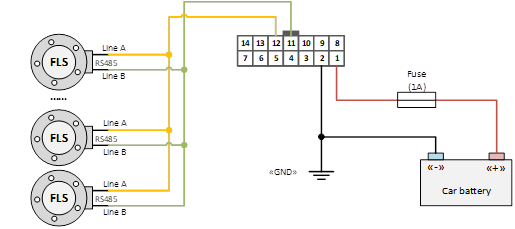
¶ Configuration
¶ Fuel Level Sensor
When setting up sensors, you should follow a few mandatory rules:
1.Data transfer from the sensor must be performed on request from the device
2. You need to find out the network address of the sensor.
When connecting a few sensors, their network addresses must not match.
- You need to find out the baud rate of the interface.
Typically
19200bps is used.
¶ Device
¶ Interface Setup
Interface baud rate and network address settings in the device must match the settings in the sensor.
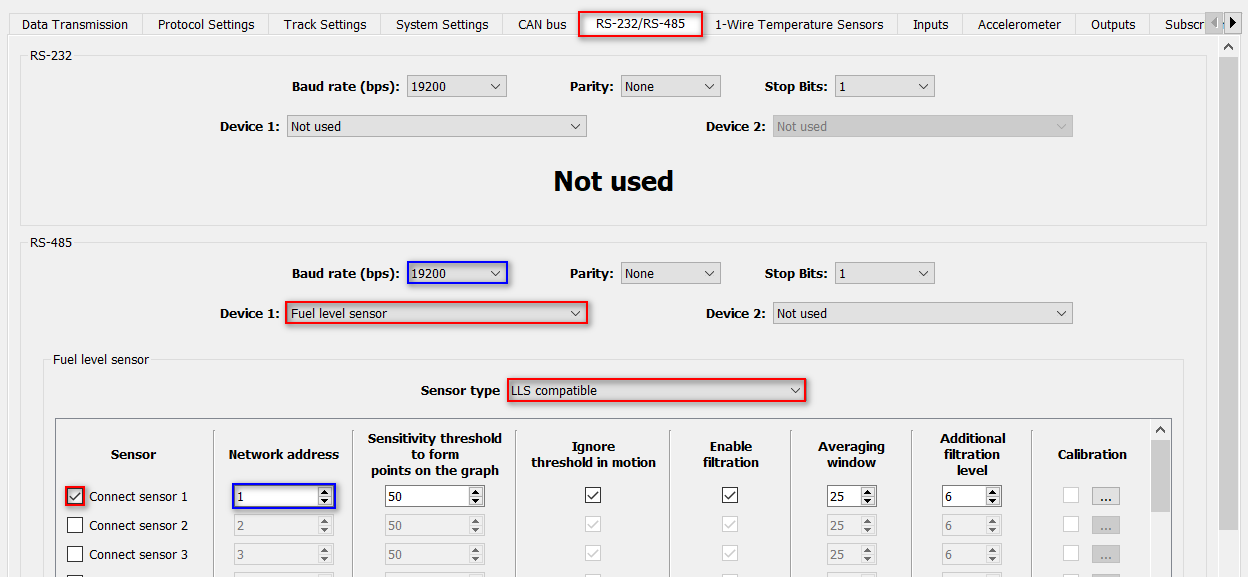
¶ Interface Setup
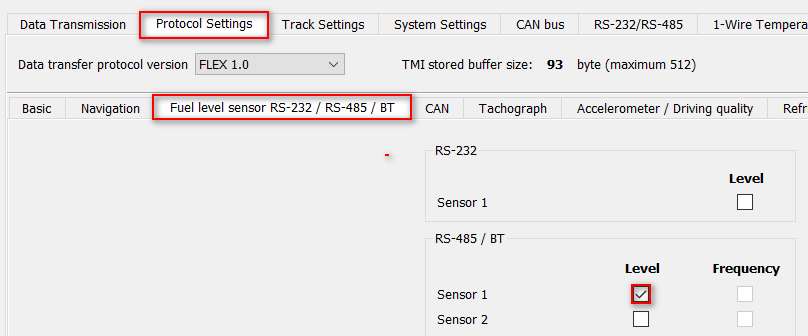
If you use protocol
FLEX 1.0, then only Level parameter is transmitted to the server.
IfFLEX 2.0or higher, then Level and Temperature are transmitted to the server.
¶ Verification
¶ Telemetry
To check through the Telemetry window, you need to connect to the device with USB or remotely.
The remote connection process is described in the corresponding guide.
After connecting the Configurator to the device, you need to open the Telemetry window.

Next, you need to enable automatic updating of parameters and see the readings

¶ Error Codes
In the value of the fuel level, the device can set error codes - special values that indicate the cause of a malfunction.
Below is a table describing the error codes that can be set when working with fuel level sensors.
| Error Code | Meaning |
|---|---|
| Device Errors | |
| 65535 (or -1) | Wrong response from the sensor or wrong response prefix (general error code) |
| 65534 (or -2) | Wrong command code in the response |
| 65533 (or -3) | Wrong sensor address in the response |
| 65532 (or -4) | CRC Error |
| 65531 (or -5) | Sensor is not initialized |
| 65530 (or -6) | Sensor cable break, response packet missing or incomplete |
| Technoton Fuel Sensor Errors | |
| 65529 (or -7) | Calibration error (Technoton) |
| 65528 (or -8) | Device error (Technoton) |
| Ultrasonic Fuel Sensor Errors | |
| 65527 (or -9) | Sensor cable break |
| 65526 (or -10) | No signal |
| 65525 (or -11) | Low battery |
| 65524 (or -12) | Low battery + sensor cable break |
| 65523 (or -13) | Low battery + no signal |
| LLS Fuel Sensor Errors | |
| 65522 (or -14) | Wrong level value (general error code) |
¶ Log Window
Viewing logs is possible only with USB connection
Detailed description of the operation and functionality of the log window is given in the corresponding guide
Connect with USB, in the Advanced menu of the Configurator, select Show log window.

Below is description of the fuel level sensor messages operating in the LLS protocol.
All values in the log are in HEX (hexadecimal)
¶ Requests
Entries with tag OUT - requests from the device to the sensor.
For example, request 3101066s is:
31 - header indicating that the message has been sent from the device to the sensor;
01 - address of the requested sensor;
06 - command type (6 - fuel level request);
6с - checksum (does not make sense in this case).
¶ Responses
Entries with tag IN - responses from the sensor to the device.
For example, response 3e0106196400a00f74 is:
3e - header indicating that the message has been sent from the sensor to the device;
01 - address of the requested sensor;
06 - command type (6 - fuel level request);
19 - temperature;
6400 - level;
a00f - frequency;
74 - checksum (does not make sense in this case).
¶ Temperature conversion
To convert the temperature value, you only need to convert the value from hexadecimal to decimal
0х19 -> 25*C
¶ Level conversion
To convert the fuel level value, you need:
- swap bytes
0x6400->0x0064 - convert from hexadecimal to decimal
0x0064->100у.е.
¶ Frequency conversion
To convert the frequency value of the sensor, you need:
- swap bytes
0xa00f->0x0fa0 - convert from hexadecimal to decimal
0x0fa0->4000Hz
¶ Additionally
It is convenient to convert from hexadecimal to decimal using the Windows calculator in the "Programmer" mode:
