The main window of the NTC Configurator program:

¶ 1. New Configuration
When you select this item, the program creates a basic configuration template. If the device is connected to the Configurator, then program automatically creates and opens a template of the format required to work with this type of device. Otherwise, the Configurator will display a window for selecting the configuration type.
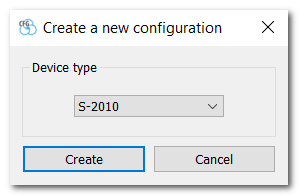
¶ 2. Open saved Configuration
When you select this item, the device opens the previously saved configuration file.
¶ 3. Remote Connection
This item is available only if there is no connection with a device.
Configurator allows you to work with the device remotely. Detailed description of the remote connection process is given in the guide at this link.
¶ 4.Telemetry
This item is available only if connection is established with a device.
In the Telemetry window, you can monitor the current state of the device, read the accumulated data from the non-volatile memory and request the state of the device at the time of the specified date and time.
¶ 5. Viewing Telemetry from File
Telemetry XML file read from the device can be opened in view mode to analyze the device operation.
It will be opened in paginated mode, where each telemetry record is presented as in the Telemetry window.
¶ 6. Reading Device Configuration
This item is available only if connection is established with a device.
When this item is selected, the Configurator reads the current configuration of the device and displays it in the configuration window.
The read configuration can be:
- edited;
- saved to file;
- saved to device;
- close without editing.
¶ 7. Updating Device Firmware
This item is available only if connection is established with a device.
When you select this item, the Configurator opens a dialog for selecting the firmware file.
¶ 8. Advanced
Advanced menu is a list of sub-modules, sub-programs and commands:
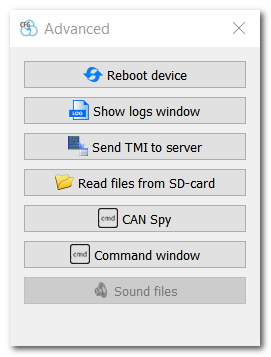
¶ Restart device
This item is available only if connection is established with a device.
When you select this item, the Configurator sends a command to immediately restart the device and disconnects from the device. If the connection was established via USB, then the connection with the device will be restored immediately after it is rebooted. If the connection was established via the Internet, then to restore it, you will need to repeat the procedure for connecting to the device remotely, described in the corresponding section.
¶ Show logs window
This item is available only if connection is established with a device.
When connected remotely, logging is not supported
Selecting this item opens a window opens, with which you can get diagnostic information on the operation of the device modules and external interfaces.
¶ Send TMI to server
Selecting this item opens a window opens that allows you to send the previously saved device data to the GPS server using the Configurator.
¶ Command window
This item is available only if connection is established with a device.
Selecting this item opens a window opens, with which you can send any command or USSD request to the device.
¶ Sound files
Selecting this item opens a window opens, that allows you to edit the list of audio files on SD card to work in the device with Autoinformer function.
¶ 9. Program Settings
Selecting this item opens a window with a description of the program settings.
¶ 10. Help Window
Selecting this item opens a help window (currently not available for the English version).
¶ 11. About the Program
Selecting this item opens a window with a list of brief information about the program and the version of its libraries.