On this tab you can set the parameters for notifying subscribers about ongoing events, as well as the parameters for remote control of the device using a mobile phone.
Maximum number of subscribers that can be added for voice and SMS notification is five.
Each subscriber can be assigned a unique alias.
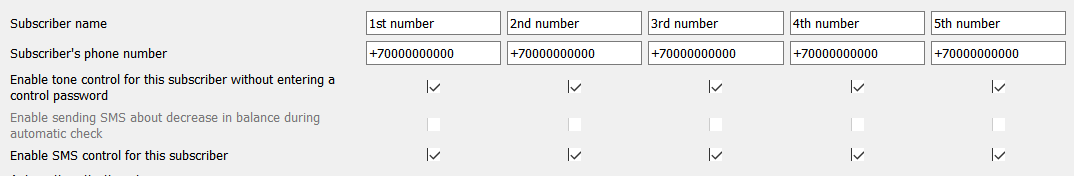
¶ Subscriber notification
For each of the five subscribers you can specify the events for which notifications will be received.
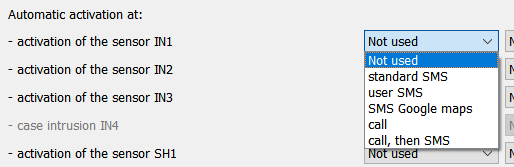
Notifications from the device can come in several forms:
- standart SMS;
- user SMS;
- SMS Google maps;
- call;
- call, then SMS.
Standart SMS is a message with information about the event in the standard M:111 format for the device.
You can see
M:111format example in the description of the device status request response.
User SMS is a message generated by the device using aliases specified by the user in the configuration and phrases in Russian.
SMS Google maps is a message containing a link to the GoogleMaps service. When you click on this link, the position of the vehicle on the map is displayed in the mobile browser window.
You can see an example in the description of the device location request response
Call is made to the specified subscriber number, followed by switching the device to the microphone listening mode or the speakerphone mode, depending on the specified settings.
If the condition set by the user in the Automatic activation at section is triggered, dialing is performed in turn to all specified telephone numbers if any of the numbers is busy, unavailable or does not answer.
After unsuccessful attempt to dial all specified numbers, the second attempt is made. The maximum number of dialing attempts is three.
Call, then SMS: in case of three unsuccessful attempts to dial all specified subscribers, a standard SMS message in the M:111 format is sent to each of them with information about the event.
¶ Device control
Device has SMS control function. SMS device control can be allowed both for all unregistered users and for each registered user individually.
Tone control password is a numeric code to establish a long voice connection with the device. If a password is specified in this parameter, then the device waits for a code entry for ~30 seconds during an incoming voice call. If the code is not entered, the device will terminate the connection. If the password is not set, then the code is not required and the call is not limited in time.
Tone control password must consist of numbers only, the number of which must be no more than 6.
Enable dialing and tone control from unregistered numbers - if the chekbox is ticked, the device will accept a call from any number. If the chekbox is unticked, the device will only accept an incoming call if the phone number is specified in the settings.
Enable SMS control from unregistered numbers - if the chekbox is ticked, the device will process incoming SMS from any number. If the chekbox is unticked, if the flag is set, the device will process incoming SMS from any number. If the flag is cleared, the device will start processing SMS only if the sender's phone number is specified in the settings.
Password for SMS device control is set separately on the page System settings.