To read CAN bus data, CAN interface must be enabled. Also, when connecting for the first time, it is recommended to use Passive Mode of CAN bus operation.
All necessary settings are made in the device configuration on the CAN bus tab.
¶ Description
- Connect device to CAN bus, open CAN Spy.
- In the Source setting, select the connected CAN interface of the device.
- Click the Detect CAN bus baud rate button to start automatic baud rate selection.
Wait... The program loops through known rates from higher to lower until it sees the data on the bus.
- When the baud rate is found on the "Message table tab, all unique messages recorded in the bus will appear. The found rate will be fixed in the CAN bus baud rate (bps) setting. Info box at the top of the window will show the type of message IDs that are used on the bus.
¶ How it looks?
The process described above is clearly shown in the animation.
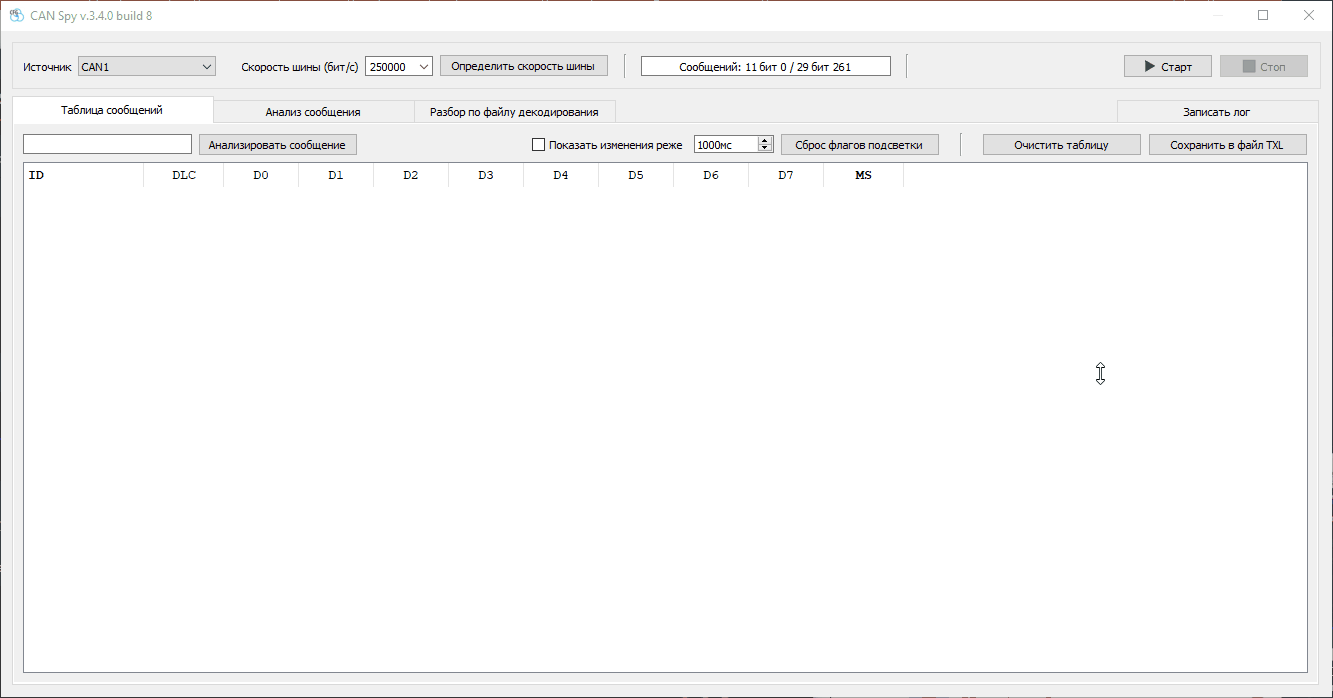
¶ Recommendations
If the baud rate is determined - connection to the CAN bus is successful.
If the baud rate is determined, but there are few messages in the list (up to ~5 messages):
- Most likely, there is little or no useful data in this bus.
You must find another connection point.
If the baud rate is NOT determined:
-
When connecting, the CAN H / CAN L wires are reversed.
Recommended to reconnect by swapping CAN H / CAN L. -
CAN bus has unknown baud rate.
In the CAN bus baud rate (bps) box, you can try to set the baud rate manually, then click Start button -
Found twisted pair is not a CAN bus.
You must find another connection point.