¶ General Information
Building of the program is activated through the Build button on the toolbar (Build - Build menu item).
 |
Build button on the toolbar |
Building includes:
- compilation of the project (can be activated separately, Build- Compile menu item);
- building the output program file for uploading into device;
- checking device configuration;
- displaying errors and warnings;
- displaying resources needed to build the program.
During compilation, program is built and necessary resources are allocated fir it. If the program contains errors or the device does not have necessary resources for building, then corresponding messages are added to the Issues tab (opens automatically).
When building the output file, a file is generated and loaded into the device, it includes program executed by the Complex Events interpreter and source file of the project (graphic part). If the size of the resulting file exceeds the allowable size, then appropriate messages are added to the Issues area.
For the program to work correctly, Complex Events function must be enabled in the device configuration, and if program uses functions that work with the device's peripherals, then these peripherals must be configured accordingly. If there are incorrect settings in the configuration, corresponding messages are added to the Issues area.
¶ Issues Area
Issues area displays error and warning messages. This area is accessed via View - Issues menu item. Also, this area automatically appears if problems are found during building or compilation.
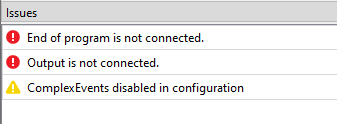 |
| Issues area |
When you double-click on the message with the left mouse button, application shows the problematic element (highlights in the graphical editor, displays the required device configuration tab, etc.).
¶ Build Output Area
Build Output area displays resources consumed by the program. Tab is accessed through View – Build Output menu item. Also, this area automatically appears when building or compiling.
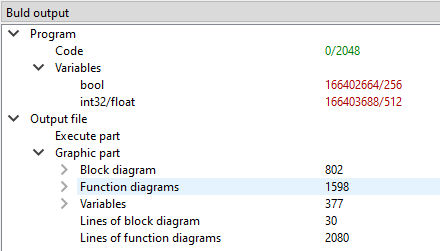 |
| Built Output area |
¶ Program Limits
Resources and program limits are metrics that need to be considered when implementing large projects.
Information about the resources being used and the limits is located on the right side of the status bar:
 |
| Program Resources |
During the development of Complex Events, the permissible limits have changed (and may change again in the future). To ensure the editor and the device understand which limits are being used at the moment, a Program Code Version parameter has been introduced:
-
In the dropdown list (to the left of the limits), the version of the program code to be used when compiling the open project is set:
Авто- the editor tries to use the minimum possible version during compilation;1.0- use only program code version v1.0;1.1- use only program code version v1.1.
-
To the right of the dropdown list, information about the code version of the current open file (opened on the disk or downloaded from the device) is displayed.
 |
| Program Code Version Information |
Below is a table with the limits for each code version:
| Bytecode Version | Supported in Firmware |
Limit Values | |||
|---|---|---|---|---|---|
| Program Size (bytes) |
Number of Bool (units) |
Memory for Int32, Float (bytes) |
Program Size with Scheme (bytes) |
||
1.1 |
25.04.2024 (and newer) | 3072 | 256 | 1024 | 16384 |
1.0 |
in all | 2048 | 256 | 512 | 16384 |