When you launch the Complex Events editor, an empty project is created, only Start and End blocks are present on the flowchart. New button on the toolbar (File - New menu item) creates a new project with a simple flowchart.
 |
New button on the toolbar |
Сreated project can be saved to a file using the Save button on the toolbar (File – Save or File – Save As menu items).
 |
Save button on the toolbar |
To open a previously saved project from a file is possible by using the Open button on the toolbar (File - Open menu item).
 |
Open button on the toolbar |
For quick access to recent projects, there is a list of recently saved and opened files, it is available through File – Recent files menu item.
Separate blocks from the left part of the editor can be saved to a file and opened from a file. To do this, select the required block on the flowchart and use Edit - Import, Edit - Export menu items.
For quick access, blocks can be saved to templates (Edit - Send to templates menu item). Saved templates are available in the Templates group on the Blocks tab in the panel in the middle of the editor.
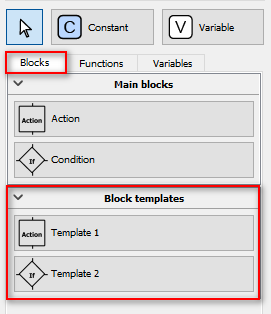 |
| Templates group in the panel in the middle of the editor |