¶ General Description
Settings on this tab allow changing the modes and logic of the security functions of the device. Their use allows the device to perform the functions of a basic car alarm.
If you do NOT use security modes:
- device constantly monitors all configured sensors and interfaces and generates events linked with these sensors according to the parameters specified in configuration;
- device uses standard (not customizable) indication on the output with the LED indicator profile (see description on the Outputs tab);
- device does not go into Alarm state.
If you use security modes:
- device can be in one of two modes of operation - Surveillance or Security;
- for each of the modes, you can specify monitored sensors, when triggered, the device will be able to generate events, save them in the internal memory and send them to the server;
- device can switch to the Alarm state when at least one of the monitored sensors is triggered in the Security mode;
- it is possible to manually set up the operating modes of the output with the LED indicator profile.
¶ Configuration
To use the security functions of the device, you must tick the checkbox Use security modes at the top of the tab.
¶ Security sensors
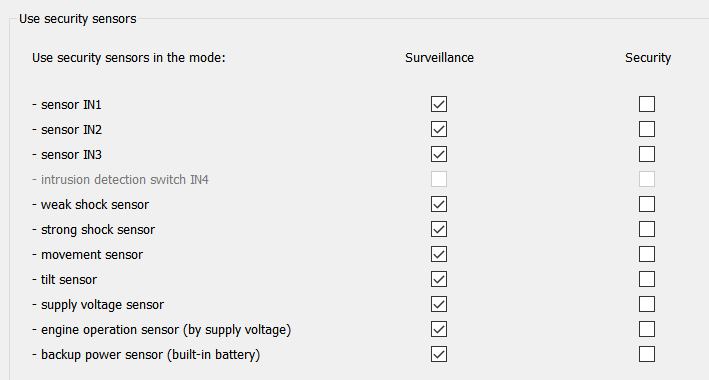
As described above, when using security modes, the device can operate in one of two modes - Surveillance or Security.
These two modes have only one difference:
- In the Security mode, triggering of at least one of the selected sensors will generate an event for this sensor with an alarm flag and the device will switch to the Alarm state.
- In the Surveillance mode, triggering of at least one of the selected sensors will only generate an event for this sensor without an alarm flag.
Alarm state is reset only when the operating mode is changed.
¶ LED indication
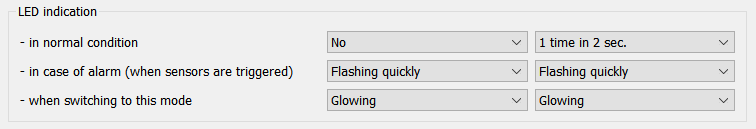
In this field, you can manually configure the behavior of the output with the LED indicator profile or use the default values set in the Configurator.
Parameters for settings are arranged in two columns: in the first column, the parameters responsible for indication in the Surveillance mode, in the second column in the Security mode.
Indication is divided into three types, below is the function of each of them:
-
When the device is in one of the operating modes and since switching to this mode at least one of the selected sensors has not been triggered (or is not in the active state), then the indication type in normal condition is used.
-
When the device is in one of the operating modes and since switching to this mode at least one of the sensors selected in the flag field has been triggered (or is in the active state), then the indication type in case of alarm (when sensors are triggered) is used.
Type of indication in case of alarm (when sensors are triggered) slightly differs for the Surveillance and Security modes.
- In the Surveillance mode, the indication is active as long as the sensor that causes this indication is active.
- In the Security mode, the indication remains active even after the sensor is restored and changes only after changing the operating mode of the device.
- When the device changes operating mode, the type of indication when switching to this mode is used.
¶ Sound indication
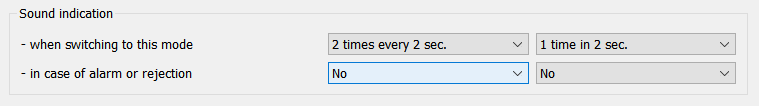
In this field, you can manually configure the behavior of the output with the Buzzer profile or use the default values set in the Configurator.
Parameters for settings are arranged in two columns: in the first column, the parameters responsible for sound indication in the Surveillance mode, in the second column in the Security mode.
Sound indication is divided into two types, below is the function of each of them:
-
When the device changes operating mode, the type of sound indication when switching to this mode is used.
-
When the device is in one of the operating modes and since switching to this mode at least one of the sensors selected in the flag field has been triggered (or it is in the active state – "rejection"), then the sound indication type in case of alarm or rejection is used.
The term "rejection" in this case means a situation when the device registers the activity of one of the security sensors when switching to the Security mode - such a sensor will not be considered as the security sensor and its further triggering will not lead to the switching to the Alarm mode.
¶ Modes Setup
Settings field Advanced settings for security sensors.
With Alarm delay after sensor activation parameter, the delay time for switching to the Alarm state is set when the sensor selected in the flag field is triggered:
- If, after the sensor was triggered, the device was switched to the Surveillance mode before the timer expired, then the switching to the Alarm state will not be performed.
- If, after the sensor was triggered, the device was not switched to the Surveillance mode before the timer expired, then the switching to the Alarm state will be performed.
With Ignore activation of sensors after turning on the Security mode during... parameter, the timer is set, until the expiration of which, after switching to the Security mode, the sensors selected in the flag field can be triggered without leading to the switching to the Alarm state.
Alarm delay after sensor activation and Ignore activation of sensors after turning on the Security mode during... parameters do NOT apply to sensors selected simultaneously in two flag fields in the Surveillance and Security modes.
Events for such sensors are processed without delays and blocks as for the sensors with high priority.
With Prohibit mode change more than once per parameter, the minimum time is set after which the next change of the device operation mode will be allowed, for example, from the Surveillance mode to the Security mode or vice versa.
With Allow next sensor activation not earlier than in ... after its previous activation (to exclude frequent activations of the sensor) parameter, the minimum time is set for fixing the next triggering of the sensors selected in the flag field.
Allow next sensor activation not earlier than in ... after its previous activation (to exclude frequent activations of the sensor) parameter applies to all sensors selected in the flag field in the Surveillance and Security modes.
Temporary blocking of the line in case of frequent serial activations of the sensor for parameter sets the time for which the sensor selected in the flag field is blocked when the fact of frequent serial activations is detected.
Number of frequent serial activations of the sensor to enable temporary blocking of the line parameter sets the number of triggers of the sensors selected in the flag field to determine the fact of "frequent serial activations".
The line blocking algorithm for frequent serial activations accumulates information about the number of sensor triggers and blocks it when it reaches the maximum value specified by the Number of frequent serial activations of the sensor to enable temporary blocking of the line parameter.
At the same time, each activation of the line increases the counter of operations, while every XX minutes, defined by Temporary blocking of the line in case of frequent serial activations of the sensor for parameter,1is subtracted from the value of the operation counter, if its value is not equal to0.
¶ Modes Switching
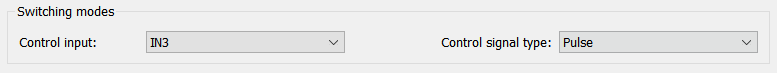
In this field you can configure the input, which can be used to change the operating mode of the device, as well as the type of control signal.
In Control input parameter it is necessary to select the line (input), on the signal from which the device will change the operating mode of the device.
Input selected for switching security modes cannot be used by the device in other operation algorithms.
For example, it cannot be used for energy saving, safe driving, it cannot be assigned to activate an output when it is triggered, etc.
Control signal type parameter sets the type of thr signal on the input selected in the Control input parameter, which will lead to change in the device operation mode. There are two types of control signal - Pulse and Level, below is the function of each type.
- If you choose the Pulse type of control signal, then the device will change the operating mode only when the input state changes from normal (normal in the Telemetry window) to active (activated in the Telemetry window), for example, if a panic button is connected to the input, when pressed, a signal is sent to the input, resulting its trigger, then switching of operating modes will look like this:
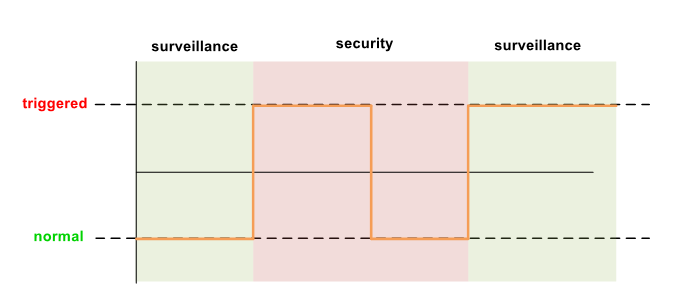
- If you choose the Level type of control signal, then when the input state changes from normal (normal in the Telemetry window) to active (activated in the Telemetry window), the device will switch to the Security mode, and when the input state changes from active (activated in the Telemetry window) to normal (normal in the Telemetry window) to the Surveillance mode, for example, if a panic button is connected to the input line, when pressed, a signal is sent to the line, causing the input, then switching of operating modes will look like this:
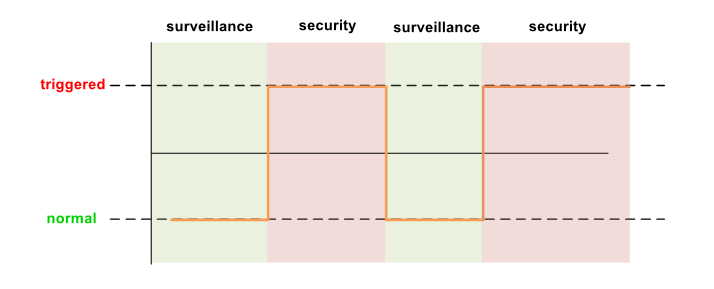
¶ Advanced Settings
In this area, you can set additional conditions for switching to the Security mode.
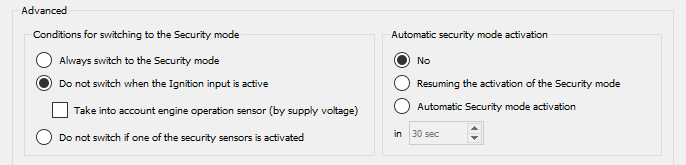
¶ Conditions for switching to the Security mode
-
With Always switch to the Security mode parameter, device switches to the Security mode, regardless of the status of the sensors.
-
With Do not switch when the Ignition input is active parameter, device can switch to the Security mode only if the input assigned as Ignition (detailed description on the Inputs tab) is in normal state (normal in the Telemetry window).
- With Take into account engine operation sensor (by supply voltage) option, switching to the Security mode is prohibited not only when the ignition is on, but also if the engine speed sensor by supply voltage is active (detailed description on the System settings tab).
- With Take into account engine operation sensor (by supply voltage) option, switching to the Security mode is prohibited not only when the ignition is on, but also if the engine speed sensor by supply voltage is active (detailed description on the System settings tab).
-
With Resuming the activation of the Security mode parameter,device can be switched to the Security mode only if all sensors selected in the flag field for the Security mode are in the normal state (normal in the Telemetry window).
¶ Automatic security mode activation
-
With No parameter, device switches to the Security mode only on command, signal on the input specified by the Control input parameter or on the driver's ID.
-
With Resuming the activation of the Security mode parameter, if, after switching to the Surveillance mode, before the expiration of the time specified by the "in" parameter, there are no triggers from any of the sensors selected in the flag field for the Surveillance mode, the device will automatically return to the Security mode ", otherwise the device will remain in the Surveillance mode.
Example for the case when no sensor triggers were recorded:
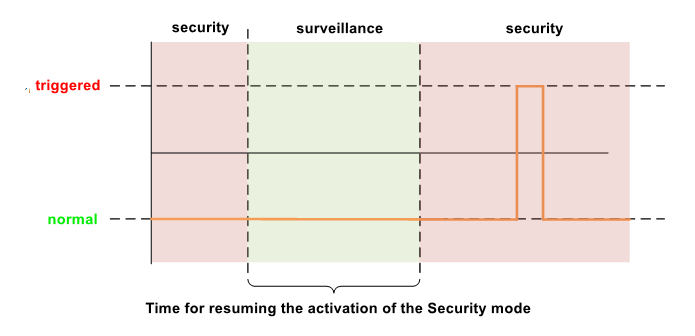
Example for the case when a sensor was triggered during the waiting time:
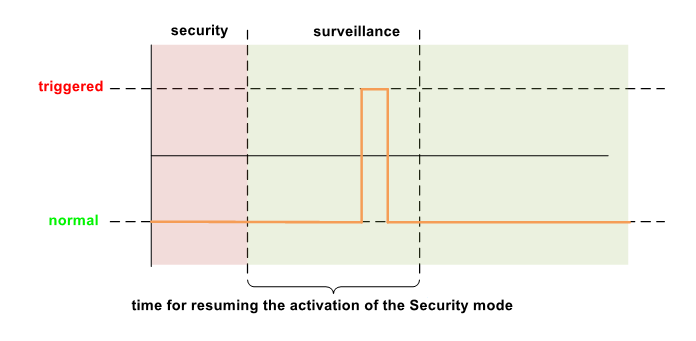
- With Automatic Security mode activation parameter, device will switch to the Security mode if during the time specified by the in parameter, no triggers are detected from any of the sensors selected in the flag field for the Security mode, and the conditions of the settings block are also met "Conditions for switching to the Security mode".