¶ General Description
This tab defines the settings responsible for the methods and conditions for using control outputs by external devices.
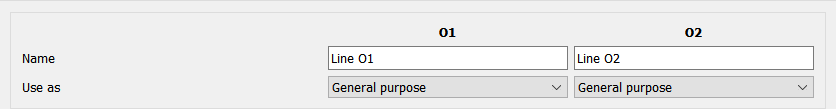
For the outputs, as well as for the inputs, custom Names are set, which are used for custom SMS notifications.
For correct operation of the device, it is important not to use the
?symbol in the output name.
Control output is physically an open drain of a transistor switch, which, when triggered, closes to the "-", and in the inactive state it is open.
Each of the outputs can be used to control external relays, ensure operation of the LED indicator, turn off the car audio system, turn on the siren or as a geofencing indicator.
¶ Modes
Use as - this setting determines the mode according to which the output works. Below there is a detailed description of each available mode operation.
¶ Buzzer
Buzzer is a device that is used for sound notification. When activated, it emits a sound of a certain tonality.
Buzzers can be divided into two types:
- Buzzer with built-in generator - to activate such a buzzer, it is enough to apply constant voltage to it.
- Buzzer without built-in generator - to activate such a buzzer, it is necessary to apply voltage with variable frequency to it. The frequency sets the tone of its sound.
You can select the type of buzzer connected to the output using the setting Buzzer with built-in generator:
- if the checkbox is unticked, then the buzzer without built-in generator is connected.
- if the checkbox is ticked, then the buzzer with built-in generator is connected.
Any type of buzzer can be connected to the output O1.
Only buzzer with built-in generator can be connected to the output O2.
Only output O1 can be used to connect a buzzer, which is used for notification when working with "TM Reminder" function.
¶ General purpose
With General purpose mode, output can be activated or deactivated remotely using SMS or Internet command sent to the device, via USB (from the Сonfigurator) or automatically when inputs sensors are triggered, supply voltage decreases, temperature changes, engine is started or stopped.
List of SMS commands to control outputs:
| Command | Description |
|---|---|
*!SETOUT 1Y |
Activate output #1 |
*!SETOUT 1N |
Deactivate output #1 |
*!SETOUT 2Y |
Activate output #2 |
*!SETOUT 2N |
Deativate output #2 |
Сomplete list of commands for working with devices you can find in the guide Standart commands
In this case, output activation depends on the settings Nature of the signal, On-time, Off-time, Automatically stop periodic activations in, Safe blocking and Delay before line activation.
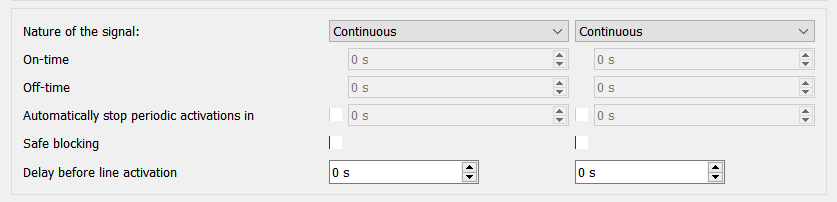
Continuous – output is activated by the command Activate and deactivated by the command Deactivate.
One-time – output is activated once by the command Activate for the time set by the setting On-time.
Periodic - output is activated by the command Activate and starts periodic switching on with the active state time set by the setting On-time with pauses (off period) set by the setting Off-time.
At the same time, it is possible to set the time after which periodic switching on will stop, this time is set by the setting Automatically stop periodic activations in....
With periodic activation set to
0, Periodic mode will work as Continuous mode.
Safe blocking - if the parameter is ticked, then by command Activate, the corresponding output is activated only if the speed from the navigation receiver is less than 20 km/h.
Command to activate the output is stored by the device until its execution or device first reboot.
If the navigation data is not reliable, then the speed is taken equal to
0km/h. That is, if navigation is lost while driving, the current speed will be set to 0 and blocking can be performed.
Delay before line activation - if the parameter value is 0, then the output is activated immediately after receiving the Activate command, otherwise the output is activated only after the specified time period.
To configure automatic activation/deactivation of the output, you must set Automatic activation at for one or more outputs. Remote commands and automatic commands based on events do not depend on each other, i.e. each command cannot cancel the action of the previous command.
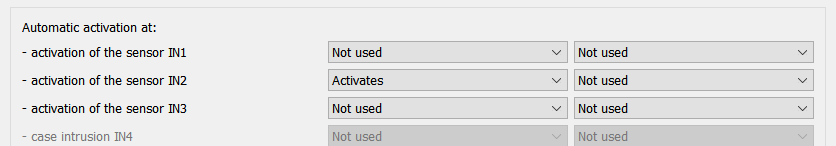
¶ LED indicator
With LED indicator mode, output allows connection of the external LED which informs the user about the operating modes of the device.
Details on the indication of operating modes are described in the diagnostics guide for the SYS LED.
If the device uses security modes, then the nature of the indication depends on the settings made on the Security modes tab.
¶ Disabling the audio system
With Disabling the audio system mode, ouput is activated during incoming or outgoing voice calls.
Constant nature of the control signal is available for this profile.
¶ TM key indicator
With TM key indicator mode, output is activated for the set time when any TouchMemory key (iButton) code or RFID tag is received.
Constant or One-time nature of the control signal is available for the profile.
¶ TM indicator of the registered key
With TM indicator of the registered key mode, output is activated for the set time one of the TouchMemory (iButtons) codes or RFID tags, specified on the TouchMemory tab, is received.
Constant or One-time nature of the control signal is available for the profile.
¶ ТМ immobilizer
ТМ immobilizer profile is used to activate the external relay if the TouchMemory key (iButton) code or RFID tag code, specified on the TouchMemory tab with the Immobilizer profile installed, has not been received.
Constant nature of the control signal is available for this profile.
When you select the profile Immobilizer TM, Delay before turning on and Delay before reset settings become available, as well as some of the sensors from the Automatic activation at list.
When any of the conditions selected as Turns on in the Automatic activation at list, device turns on alarm indication for all outputs with the Buzzer mode and starts counting the Delay before turning on time (output is NOT activated yet), then:
- If before the Delay before turning on time expiration, the TM key (iButton) code or RFID tag code, saved in the TouchMemory tab with the set Immobilizer mode, is read, then the device turns off alarm indication for all outputs with the Buzzer mode and cancels the subsequent activation of the output with the Immobilizer ТМ mode until the next triggering.
- If before the Delay before turning on time expiration, the TM key (iButton) code or RFID tag code is not read, then the device turns off alarm indication for all outputs with the Buzzer mode and activates output with Immobilizer TM mode.
The activated output with the Immobilizer TM mode will be deactivated:
- After the Delay before reset time after the restoration of all conditions selected in the Automatic activation at list as Turns on.
- If the TM key (iButton) code or RFID tag code saved in the TouchMemory tab with the Immobilizer mode is read.
¶ ТМ reminder
ТМ reminder mode is only available for the O1 output, it allows to set a reminder for the driver to attach his ID card to the reader before driving.
After the Ignition input is triggered, the buzzer connected to the O1 starts emitting an intermittent periodic sound signal until the code of any (not even saved) TM key (iButton) or RFID tag is received.
Ignition is configured on the Inputs tab.
Short-term restoration of the Ignition input will not lead to the reactivation of the reminder sound signal if the duration of the switch-off was no longer than the time set in Delay before reset (same as for the function Immobilizer TM).
Duration of the sound and the tone of the signal is determined by the time set in On-time, the period between switching on the sound signal is determined by the time Off-time.
Recommended settings:
| On-time | 6 sec |
| Off-time | 30 sec |
| Delay before reset | 10 sec |
¶ Siren
With Siren mode, output is used if the device activates security functions configured on the Security modes tab.
Output works like this:
| Signal type | Trigger condition |
|---|---|
| One pulse per ~200 ms | Switching to the Security mode |
| Two pulses per ~200 ms (~200 мs pause) |
Switching to the Surveillance mode |
| Four pulses per ~200 ms (~200 мs pause) |
Inability of switching to the Security mode (sensors prohibiting switching to the Security mode are active) |
| Activation according to the settings Nature of the control signal, On-time, Off-time, Automatically stop periodic switch-on in, Safe blocking and Delay before turning on the line |
Activation of the controlled sensor in the Security mode and subsequent switching to the Alarm mode |