Device can work with different types of iButtons:
- DS1990 type (Touch Memory/Dallas protocol);
- Key/card readers emulating the operation of DS1990 protocol type via 1-Wire interface;
- some other key/card readers whose communication protocols are implemented in the device firmware.
Each key/card is a microchip, into which a unique identification number has been flashed at the factory, by which the device uniquely identifies this sensor.
For the device to send ID code to the server, you need to set the following settings:
- On the Data transmission tab select theFLEXdata transfer protocol.
- On the Protocol settings tab set theFLEX 2.0version or higher.
ID codes are sent to the server in additional packet. Additional packet contains the coordinates, time and ID code (there are no other parameters selected in the protocol settings in this packet).
Detailed description of the additional packet format is given in the communication protocol. You can find it at this link.
¶ Additional settings
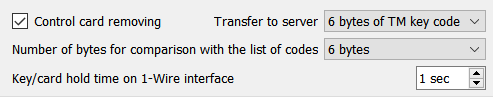
Control card removing defines:
- if the checkbox is ticked, then when the key/card is removed from the reader, message with the event code
6656- "Key/card is not on the reader" will be generated and an additional packet will be generated in which the ID code is equal to0; - if the checkbox is unticked, then the key/card removal message will not be generated.
Transfer to server parameter defines the length of the code (identifier) of the key/card sent to the server:
- 6 bytes of TM key code - 4 bytes with the key/card code and 2 bytes with the manufacturer's code are transmitted
- 4 bytes of TM key code - 4 bytes with the key/card code is transmitted
Number of bytes for comparison with the list of codes parameter defines how many bytes will be involved in the operation of comparing the identifier code with the list of codes in the device.
For example, there is an identifier
ID: aa11bb22cc33, and in the device memory it is specified askey1: bb22cc33.
If the 6 bytes setting is selected, then the result is key unknown, becauseaa11bb22cc33≠0000bb22cc33.
If the 4 bytes setting is selected, then the result is key known, becausebb22cc33=bb22cc33.
Key/card card hold time on 1-Wire interface - time during which the device will ignore the abcense of an identifier code that is connected via the 1-Wire interface.
Key/card card hold time on RS-232/RS-485 interface - time during which the device will ignore the abcense of an identifier code that is connected via RS-232/RS-485 interface.
When writing the key/card code to the device memory, each iButton can be assigned a profile from the Action list:
- No - used only as an element of the saved keys/cards list.
- Immobilizer - used to check the saved keys/cards and for the Immobilizer function
(You can read more about the Immobilizer function in the section Outputs). - Security - used to check the saved keys/cards and for the Security modes function
(You can read more about the security functions in the section Security modes).
¶ TouchMemory (iButtons) list
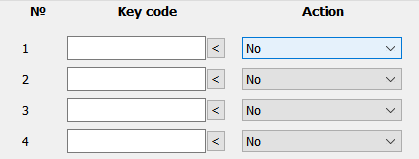
Storing TM codes in the device memory allows using identification when changing the security mode, activating the output with the activated TM indicator of the registered key or TM key indicator mode, and also it is necessary for working with Immobilizer function.
The maximum number of stored TM keys depends on the device model. Senior models have 510 keys, other ones have 16.
List of TM codes can be edited by SMS or Internet command without rebooting the device.
You can find the description of the command format in the corresponding quide.
For convenient recording of TM identifiers into device memory, you need to connect a reader to the device and bring the key/card to the contact pad of the reader. The device reads and remembers the last TM ID.
Now this identifier can be entered into the corresponding input field when pressing the < button located on the right.

TM codes are stored in the device memory as a separate file, which is read separately from the main device configuration, so to save TM codes in the device, click Save to device.
To display the list of stored TM codes, they must be unloaded from the device by clicking Read from device.
List of TM codes can also be saved on the computer as a file Save to file or loaded from a previously saved file Read from file.
¶ Events
When attaching the key/card on the reader, the device compares the TM identifier with the list of known identifiers and generates the corresponding messages:
- If the key/card is unknown, then when the key/card is attached, an additional packet is sent to the server with the TM identifier and the event code
6655"Attaching a key/card". - If the key/card is known, then when the key/card is attached, an additional packet is sent to the server with the TM identifier and the event code
8192"Attaching a registered key/card". - If the key/card is known and it has the Security profile, and the device is configured for Security mode (on the Security modes tab), then when the key/card is attached, an additional packet is sent to the server with the TM identifier and the event code
6398"Activating security mode by keyfob" or6399"Deactivating security mode by keyfob". - If the key/card is removed from the reader, an additional packet is sent to the server with the TM identifier and the event code
6656"No key/card on the bus".