¶ Configuration
Make sure that during configuration you use the latest firmware version of the device and the latest Configurator.
The latest firmware version can be found at this link.
The latest Configurator can be downloaded here.
Create a new configuration.
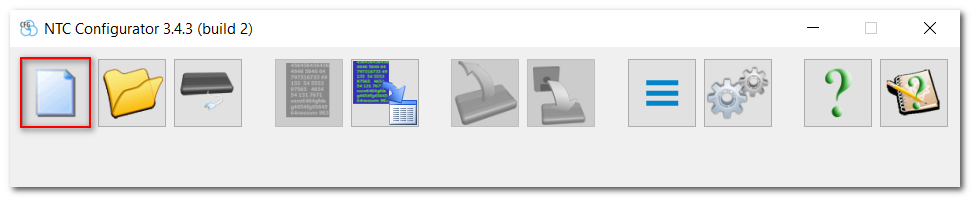
To work with EcoDriving mode, on the EcoDriving tab, you need to make several changes in the configuration:
- Enable driving quality control
- Send maximum acceleration values =
in excess removal events
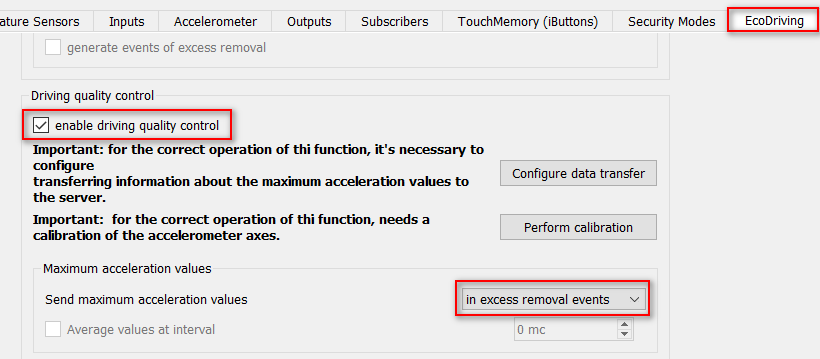
To control violations, the device generates out-of-order messages to accurately fix the acceleration thresholds set by the user.
For control of thresholds excess (which is considered as violation) it is necessary to set the settings for each direction:
- Select thresholds and indicate their characteristics.
For quick start, only second thresholds with default values can be selected for each of the directions that you want to monitor for driving quality control. With this approach, some readings will be recorded.
- Generate events of excess removal =
tick
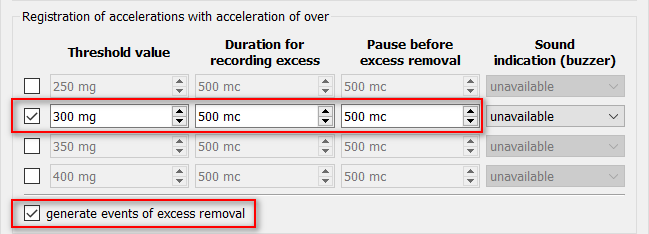
There are no universal values for configuring driving quality. They must be selected manually on each vehicle, because they depend on the dimensions and weight of the car, on the softness of the suspension.
At the end of the guide, in the Additionally section, there are recommendations for finding these settings.
On the "Protocol Settings" tab:
- Data transfer protocol version =
FLEX 2.0(or higher) - Enable transmission to the GPS server of data about maximum values of accelerations, time increment relative to the previous period (high-precision timer) and duration of exceeding the threshold.
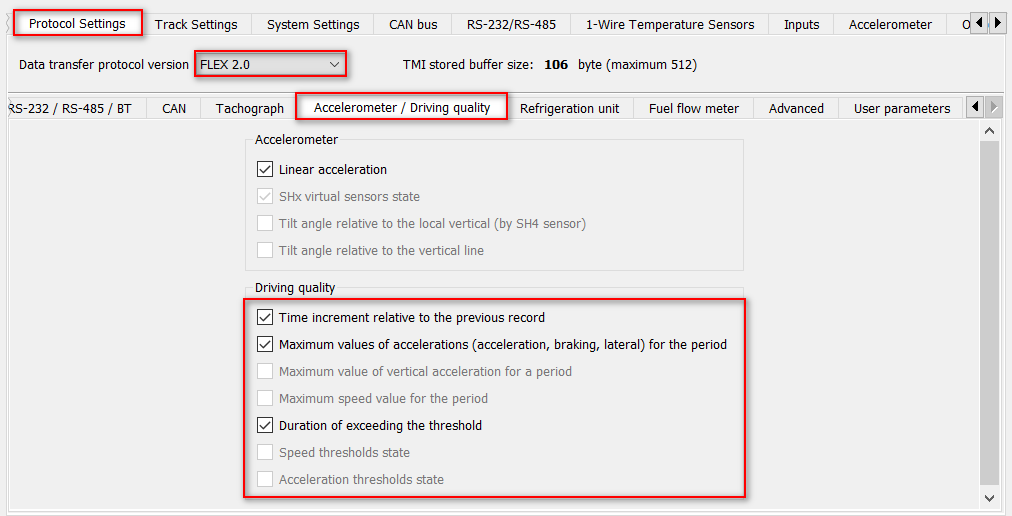
¶ Mounting on the Vehicle
Working with the EcoDriving function obliges you to fulfill two conditions when mounting the device on a vehicle:
-
Device must be rigidly (for the test, you can press it tightly) mounted on the vehicle. The orientation of the device in space can be any, only rigid fixation relative to the vehicle body is important.
-
It is necessary to calibrate the axes of the accelerometer (compare the axes of the microcircuit with the axes of the vehicle).
The calibration algorithm is described in detail on the Accelerometer tab.
For the test, it is recommended to use the SMS command for calibration, because it notifies the sender of the completion of the calibration process and its result.
Until the calibration is successfully completed, the device sends zero acceleration values to the server, i.e. non-zero data from the device can be considered correct (provided that after calibration the device did not change its position relative to the body of the vehicle).
¶ Working with GPS Server
Parameters that are needed to work with the EcoDriving function:
¶ Acceleration Parameters
wln_accel_max- module of maximum acceleration value.wln_brk_max- module of maximum braking value.wln_crn_max- module of maximum lateral acceleration value.wln_vert_max- module of maximum vertical acceleration value.
Depending on the setting, meaning of the values passed in the wln_xxx_max parameters may vary slightly, but in this example, we consider the option when the device always sends the value 0 in these parameters. And only in the event of completion of threshold excess, the calculated maximum acceleration value for this excess is transmitted.
Unit of measure for this parameter is 0.001 g.
thld_duration- duration of exceeding the acceleration threshold.
0 value is always transmitted in the thld_duration parameter. And only in the threshold exceeding completion events, the calculated actual duration for this exceeding is transmitted.
Unit of measure for this parameter is 0.01 sec.
time_shift- high-precision timer that allows you to understand the time difference between messages if they are formed in one second.
time_shift parameter is optional, but may be useful for parsing the received information.
¶ Event Codes
event_code- event code that reports the fact of acceleration threshold excess in each direction.
Events of completion of threshold excess are all events which have word "normal" in the description.
Useful data for driving quality evaluation is transmitted exactly in the events of completion of excess.
Table of event codes for the EcoDriving function:
| HEX code | DEC code | Description |
|---|---|---|
| Acceleration | ||
0x1740 |
5952 |
EcoDriving: Acceleration exceeded. Threshold 1 |
0x1741 |
5953 |
EcoDriving: Acceleration is normal. Threshold 1 |
0x1742 |
5954 |
EcoDriving: Acceleration exceeded. Threshold 2 |
0x1743 |
5955 |
EcoDriving: Acceleration is normal. Threshold 2 |
0x1744 |
5956 |
EcoDriving: Acceleration exceeded. Threshold 3 |
0x1745 |
5957 |
EcoDriving: Acceleration is normal. Threshold 3 |
0x1746 |
5958 |
EcoDriving: Acceleration exceeded. Threshold 4 |
0x1747 |
5959 |
EcoDriving: Acceleration is normal. Threshold 4 |
| Deceleration | ||
0x1750 |
5968 |
EcoDriving: Deceleration exceeded. Threshold 1 |
0x1751 |
5969 |
EcoDriving: Deceleration is normal. Threshold 1 |
0x1752 |
5970 |
EcoDriving: Deceleration exceeded. Threshold 2 |
0x1753 |
5971 |
EcoDriving: Deceleration is normal. Threshold 2 |
0x1754 |
5972 |
EcoDriving: Deceleration exceeded. Threshold 3 |
0x1755 |
5973 |
EcoDriving: Deceleration is normal. Threshold 3 |
0x1756 |
5974 |
EcoDriving: Deceleration exceeded. Threshold 4 |
0x1757 |
5975 |
EcoDriving: Deceleration is normal. Threshold 4 |
| Left lateral acceleration | ||
0x1760 |
5984 |
EcoDriving: Left acceleration exceeded. Threshold 1 |
0x1761 |
5985 |
EcoDriving: Left acceleration is normal. Threshold 1 |
0x1762 |
5986 |
EcoDriving: Left acceleration exceeded. Threshold 2 |
0x1763 |
5987 |
EcoDriving: Left acceleration is normal. Threshold 2 |
0x1764 |
5988 |
EcoDriving: Left acceleration exceeded. Threshold 3 |
0x1765 |
5989 |
EcoDriving: Left acceleration is normal. Threshold 3 |
0x1766 |
5990 |
EcoDriving: Left acceleration exceeded. Threshold 4 |
0x1767 |
5991 |
EcoDriving: Left acceleration is normal. Threshold 4 |
| Right lateral acceleration | ||
0x1770 |
6000 |
EcoDriving: Right acceleration exceeded. Threshold 1 |
0x1771 |
6001 |
EcoDriving: Right acceleration is normal. Threshold 1 |
0x1772 |
6002 |
EcoDriving: Right acceleration exceeded. Threshold 2 |
0x1773 |
6003 |
EcoDriving: Right acceleration is normal. Threshold 2 |
0x1774 |
6004 |
EcoDriving: Right acceleration exceeded. Threshold 3 |
0x1775 |
6005 |
EcoDriving: Right acceleration is normal. Threshold 3 |
0x1776 |
6006 |
EcoDriving: Right acceleration exceeded. Threshold 4 |
0x1777 |
6007 |
EcoDriving: Right acceleration is normal. Threshold 4 |
| Vertical acceleration | ||
0x1780 |
6016 |
EcoDriving: Vertical acceleration exceeded. Threshold 1 |
0x1781 |
6017 |
EcoDriving: Vertical acceleration is normal. Threshold 1 |
0x1782 |
6018 |
EcoDriving: Vertical acceleration exceeded. Threshold 2 |
0x1783 |
6019 |
EcoDriving: Vertical acceleration is normal. Threshold 2 |
0x1784 |
6020 |
EcoDriving: Vertical acceleration exceeded. Threshold 3 |
0x1785 |
6021 |
EcoDriving: Vertical acceleration is normal. Threshold 3 |
0x1786 |
6022 |
EcoDriving: Vertical acceleration exceeded. Threshold 4 |
0x1787 |
6023 |
EcoDriving: Vertical acceleration is normal. Threshold 4 |
¶ Wialon Setup
In the object's settings, on the Driving Quality tab, select the settings template and data source - Accelerometer (or EcoDriving Settings). Below is the screenshot with the settings of one of the test objects.

You can view statistics in Eco Driving Wialon APPS.

¶ Advanced
There are no ready-made recommendations on threshold values for each particular type of vehicle. Threshold values are selected strictly individually, not only according to the type and model of the vehicle, but also according to the specific requirements of the project.
In order to select threshold values, it is necessary to make test for each type of vehicle.
For this you need:
-
Mount device on the vehicle. Device must be rigidly mounted.
-
Calibrate device.
-
Configure device.
In the threshold settings, you must activate at least one threshold for each to evaluate the directions in which you plan to evaluate the quality of driving.
For the test set the following values in the threshold settings:- Duration for recording excess =
200ms - Threshold value =
300mg
- Duration for recording excess =
-
Next, make a trip with calm driving style.
Trip must include acceleration, braking, turns, lane changes and U-turns. -
After the trip, it is necessary to analyze the data recorded by the device and record the acceleration values and their duration.
These are the values that are considered normal during the test drive. -
Now it is necessary to make an aggressive trip with the same maneuvers.
-
After the trip, it is necessary to analyze the data again and record the acceleration values and their duration.
These are critical values corresponding to driving violations.
For the final configuration, you should set the parameters "Duration for recording excess" and "Threshold value" to such values that greater than in the first trip, but smaller than in the second.