¶ v3.5.2
¶ v3.5.2 build 2
¶ Changelog:
Fixed the device firmware algorithm
Fixed the firmware compatibility check for certain device models
¶ v3.5.2 build 1
¶ Changelog:
Complex Events editor updated to v3.5.1 build 39
Full description available in the changelog
CAN Spy program updated to v3.5.2 build 56
Full description available in the changelog
Latest firmware versions added for devices
Full description available in the version history
Locator function added for S-4752 and S-242x devices
This function allows getting coordinates without any satellite signal. It uses cellular network data and the Yandex Locator internet service to obtain coordinates.
J1708 interface support added for S-4533 device
The new setting can be found on the "RS-232/RS-485" tab
Fixed column name when exporting telemetry to XLS
The column "Моточасы без нагрузки" was renamed to "Диагностический код" ("Diagnostic Code")
Increased limit for coordinate processing setting
On the "Track Settings" tab, in the "Coordinate Processing" group, the setting limit for the number of filtered coordinates has been increased. The valid range is now 0 to 250.
Added missing settings for the Autoconductor function in S-2652 and S-4752 devices
- Added "Autoconductor" profile on the "Output Lines" tab
- Added "Autoconductor (4 doors)" type on the "RS-232/RS-485" tab
Minor fixes and improvements
Fixed translations, removed unused settings, etc.
Fixed firmware update restriction for S-23xx and S-25xx devices
Fixed an error that prevented flashing S-23xx and S-25xx devices if the major firmware version digits differed
¶ v3.5.1
¶ v3.5.1 build 1
¶ Changelog:
Locator function added
This function allows getting coordinates without any satellite signal. It uses cellular network data and the Yandex Locator internet service to obtain coordinates.
Added cellular network type selection setting
For 4G devices, a setting for selecting the cellular network type for registration has been added. The setting is located on the "Data Transfer" tab:
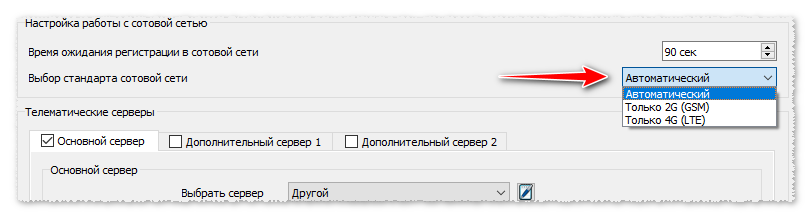
Minor fixes and improvements
- Added "Tele2" preset for selecting cellular operator settings
- Added a new flag for building track points by time - "SH5 Vibration Sensor"
- Changed the display logic for the "Use jamming detector" setting
Optimized algorithm for connecting devices via USB
Improved detection speed for Navtelecom devices
¶ v3.5.0
¶ v3.5.0 build 1
¶ List of Changes:
Improved scaling of the configurator on high-resolution displays
If you use 125% or higher display scaling on your laptop, the interface may have previously displayed incorrectly. This issue is now fixed.
Updated USB device connection algorithm
Improved for connecting trackers to laptops where driver installation may cause issues.
If you encounter issues connecting devices via USB, please let us know (contacts)
Added support for S-451x series devices
You can learn more about the new models on the devices page, or by contacting our sales department at sales@navtelecom.ru
Updated CAN decoding files library to v3.5.0
Full description available in the version history
¶ v3.4.9
¶ v3.4.9 build 1
¶ List of Changes:
Updated Complex Events Editor to version v3.4.7 Build 33
See full description in the Complex Events History of Changes
Updated CAN Spy to version v3.4.4 Build 32
See full description in the CAN Spy History of Changes
Added latest firmware for devices
See full description in the Firmware Versions History
Significant improvements to the CAN-bus configuration interface for devices with a single CAN interface
Now it matches the interface of dual-CAN devices. The key feature is the ability to use both a CAN decoding file and custom CAN parameters in parallel
Added custom parameter "Digital sensors" for BLE sensor
Escort TH
This new parameter transmits the input states for Escort TH 2DIN. The decoding is as follows:
bit_0 - Input IN1
bit_1 - Input IN2
...
bit_7 - Input IN8
Added support for BLE sensors MECHATRONICS
DPS, DTS, DDS
They can be configured under the "Bluetooth" tab
Added flag to enable CAN scripts
A new checkbox is available under the CAN-bus tab to activate CAN scripts
Added function to import geofences from KML files
The "Auto Informer" feature now supports importing geofences from KML format used in "Google Earth" and Wialon
Added setting to control call auto-answer behavior on incoming calls to the device
This setting is located under the "Subscribers" tab, in the "Receiving Calls" group
Added display of AutoInformer mode in telemetry window
Available in telemetry under the "Additional" tab, in the "AutoInformer" section, as the "Operating mode" line
Optimized display of unconfigured server in the configurator interface
Added protection against inserting IP addresses with internal spaces
Spaces are not valid in IP address format for the device. Some cases were previously not handled properly in the configurator. Now resolved
Fixed operation of the calibration interface
Previously, the interface would freeze after reaching the maximum number of calibration points, and did not unlock after deleting some points
Fixed interface for writing files to SD card
Fixed interface errors that prevented writing files to the SD card's root directory
Fixed configurator crash
Sending the ES command via the command window caused the configurator to crash unexpectedly
Fixed configuration error in S-2652
The "Use main server only on main SIM card" parameter was incorrectly set in S-2652 configuration
Minor UI fixes
¶ v3.4.8
¶ v3.4.8 build 2
¶ List of Changes:
Updated Complex Events Editor to Version v3.4.6 Build 21
See full description in the Complex Events History of Changes
Updated CAN Spy to Version v3.4.3 Build 11
See full description in the CAN Spy History of Changes
Added latest firmware for devices
See full description in the Firmware Versions History
¶ v3.4.8
¶ v3.4.8 build 1
¶ List of Changes:
Updated Complex Events Editor to Version v3.4.5 Build 19
See full description in the Complex Events History of Changes
Updated CAN Spy to Version v3.4.2 Build 11
See full description in the CAN Spy History of Changes
Added Support for New 4G Devices
Model succession is presented in the table:
| 2G | ➜ | LTE |
|---|---|---|
| S-2433 | ➜ | S-4533 |
| S-2435 | ➜ | S-4535 |
| S-2437 | ➜ | S-4537 |
| S-2651 | ➜ | S-4751 |
| S-2653 | ➜ | S-4753 |
Key differences from the "parent" models are highlighted in the table below:
| Network | Battery | SIM | CAN | RS232 | RS485 | 1Wire | IN | OUT | Bluetooth | Microphone | SD | |
|---|---|---|---|---|---|---|---|---|---|---|---|---|
| 4753 | 4G |
800mAh | 2 | 2 | 1 | + | 6 | 4 | + | + | + | |
| 4751 | 4G |
800mAh | 2 | 1 | 1 | 1 | + | 6 | 4 | + | + | + |
| 4537 | 4G |
800mAh | 2 | 2 | 1 | + | 3 | 2 | + | |||
| 4535 | 4G |
800mAh | 2 | 1 | 1 | 1 | + | 3 | 2 | + | ||
| 4533 | 4G |
800mAh | 2 |
1 | 1 | + | 3 | 2 | + |
Added Current Device Firmware Versions
See full description in the Firmware Versions History
Added Current CAN File Library v3.4.24
See full description in the Version History
Added User Settings on the Complex Events Tab
Fixed Data Exchange Protocol Display in the GSM User Log
Fixed Issue With Joint Use of FLS + ModBus on the RS-485 Interface
The problem occurred when FLS was selected as the first device
Added Warning for the "Send Requests Even if no Data on the Bus" Option
Default Protocol Set to
FLEX3.0 for S-4752 Devices
Unused Auto-Informer Display Types Removed for
S-475x Devices
Minor Localization Fixes
Fixed Cyrillic Display in Complex Events User Logs
Fixed Issue with Data Exchange between Device and Configurator after CAN Spy Scan
Previously, the issue required reconnection of the configurator to the device
Fixed Incorrect Names for User Parameters "Current TM Code," "Current RFID Code"
Names were swapped
Fixed Fuel Sensor Calibration Interface
Limited Maximum Number of Calibration Points to 30
¶ v3.4.7
¶ v3.4.7 build 3
¶ List of Changes:
Added the Latest Firmware Versions for Devices
For a complete description, see the version history
Added the Latest CAN File Library v3.4.20
For a complete description, see the version history
Updated CAN Bus Baud Rate List
The list of standard CAN bus baud rates for configuration on the CAN Bus tab has been updated. If a rate is not listed, it can always be entered manually.
Removed Unused Settings for S-201x, S-241x, S-2613 Devices
- On the System Settings tab, the function to disable the battery in energy saving mode has been hidden (this function is not supported in the device circuitry).
- On the Bluetooth tab, Headset and ELM327 device options have been removed.
Bluetooth Fuel Level Sensor ITALON Renamed to ITALON BLE
Fixed Error with Telemetry Requests When Telemetry Window is Closed
Previously, if you opened the Telemetry window, enabled the automatic request for the current state, and then closed the Telemetry window, the current state requests would still be sent to the device. This issue has been fixed in the current release.
Fixed EGTSG Protocol (Gazprom) Settings
For S-26xx, S-46xx, and S-47xx devices, there were errors when writing and reading settings.
Minor Fixes for English Translation of the Configurator
¶ v3.4.7 build 1
¶ List of Changes:
Updated Complex Events editor to version v3.4.4 build 17
For a complete description, see the Complex Events History of Changes
Added functions for working with CAN bus of the vehicle
Added the latest firmware versions for devices
For a complete description, see the version history
Updated CAN Spy to version v3.4.1 build 9
For a complete description, see the CAN Spy History of Changes
Added the latest CAN file library v3.4.19
For a complete description, see the version history
Added new settings and features for devices S-201x, S-241x, S-2613
- Updated the Bluetooth tab, now all sensors and functions are available, like in the higher-end equipment lines
- Added User Parameters, previously there was a significant lack of the ability to transmit Bluetooth sensor power and battery voltage
- Added Vibration Sensor SH5, you can find it on the Accelerometer tab
- Updated the Outputs tab, added more functionality from the higher-end equipment lines
Added analog parameters 5-8 for S-242x devices
The added analog sensors transmit battery voltage values of Bluetooth sensors
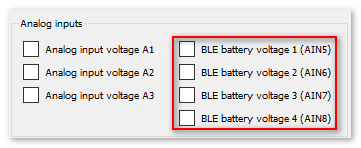
Added a preset list for selecting monitoring servers
Now, some servers can be selected directly from the list without the need to input them manually. The list is editable: you can remove items, add new ones, and change their order.
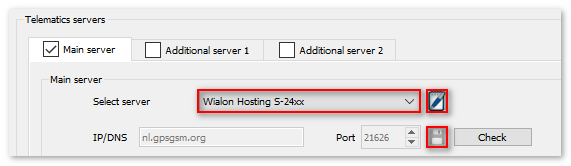
Added a preset list for the command window
Now frequently used commands will always be at your fingertips. The list is editable: you can remove items, add new ones, and change their order.
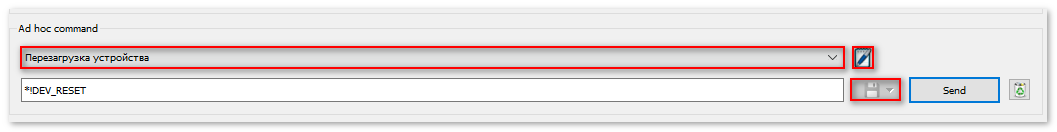
Added settings for altitude-based coordinate rejection function
These settings can be found on the Track Settings tab.
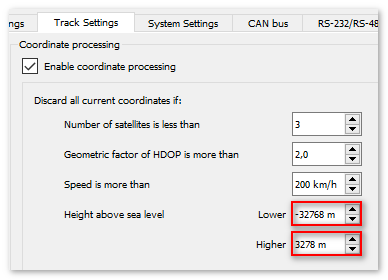
Added setting to disable time synchronization via GNSS
This setting can be found on the System Settings tab.
It helps in areas where electronic warfare means are active - the device will not receive distorted current time data. Along with disabling time synchronization via GNSS, we recommend NOT disabling time synchronization via NTP.
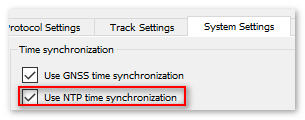
Added setting to choose Bluetooth device scanning mode
This setting can be found on the Bluetooth tab (at the top).
When selecting a mode where scanning temporarily blocks primary GSM functions, you can increase the stability of the GSM/Bluetooth module operation in conditions of a large concentration of Bluetooth sensors and reduce the probability of data loss from them.
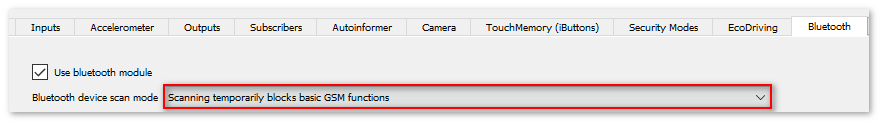
Added buttons to change the value of all device cumulative counters
In the telemetry window, you can now change the value of any device counter: engine hours, CAN mileage, total engine running time from CAN, etc.
These changes can also be made manually using the *!SETP command
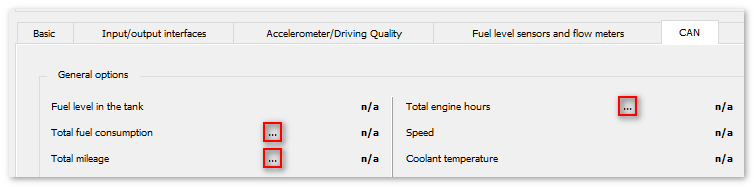
Added setting for fuel level averaging from the CAN bus
The setting is implemented as setting the averaging level in the range from 0 to 10 (with a value of 0, averaging is disabled).
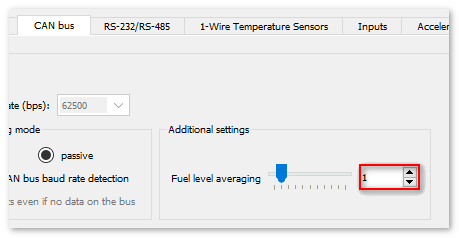
Added new CAN user parameters and test CAN user parameters
Mostly, this is a technological improvement that allows us to place various readings from the CAN bus from decoding files into universal parameters for testing.
Added setting for forcing requests to the CAN bus
The function only works in Active Mode.
Sometimes the bus needs to be "woken up" with requests so that data can be read from it later. This situation is not common but has been encountered. Therefore, a setting has been added to make the device attempt to send requests to the bus even if there is no data on the bus.
Be careful: if the bus speed in the device is not correctly selected relative to the vehicle's CAN bus, it may disrupt the operation of the CAN bus!
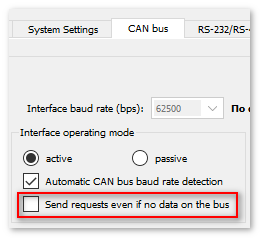
Fixed the frame operation with ComplexEvents program information
Updated the program information update algorithm and fixed an error with reading the list of user parameters.
Fixed an issue with disabling requests in the Telemetry window
Sometimes, even after closing the Telemetry window, status requests continued to be sent to the device.
Fixed an issue with the automatically selected server tab when reading configuration from S-2613
Previously, when reading the configuration from the S-2613 device, the Data Transfer tab defaulted to opening the Additional 2 server instead of the Main one.
Fixed an issue with displaying downloaded geofence lists from the SD card
When remotely connected, geofences might not have been displayed after downloading from the SD card.
Fixed an issue with the absence of user parameters when selecting the passenger flow sensor Auto Conductor for S-4752
Fixed an issue with the configurator forcibly closing when reading certain combinations of settings
Minor improvements and fixes in the program interface
¶ v3.4.6
¶ v3.4.6 build 1
¶ List of Changes:
Updated Complex Events editor to version v3.4.3 build 16
For a complete description, see the Complex Events History of Changes
Added the latest firmware versions for devices
For a complete description, see the version history
Added the latest CAN file library v3.4.14
For a complete description, see the version history
Added EGTS protocol (Gazprom) configuration
You can find the operational details in the firmware description.
The configuration is located on the Data Transmission tab.
Added a special SIM card switching mode configuration for the S-2425 device
The configuration is located on the Data Transmission tab.*
Added a configuration for freezing temperature sensor readings in case of incorrect readings or loss of communication with the sensor
The configuration is located on the Temperature Sensors tab.
Added the display of device time extension to tenths of a millisecond
In the new firmware, there is an option to transmit a separate FLEX field that displays milliseconds to complement the main device time.
Configure the transmission of milliseconds on the Protocol Settings -> Basic tab.
Updated the tooltip window for remote connection mode through the RCS service
Now the tooltip window displays only command examples with buttons to copy these examples to the clipboard.
Updated and corrected some names in the Configurator interface
Optimized the algorithm for working with devices via USB
Timeouts have been adjusted, and automatic reconnection algorithms have been added to reduce user actions in case of unstable USB connection.
Optimized the accessibility of the GNSS diagnostics function in the Telemetry window when connected NOT via USB.
If connected not via USB, the button will be hidden.
Moved buttons for accessing the list of CAN decoding files and the button to load them into the device
Now they are located on the left side of the screen for easier use on small screens.
Fixed an error in writing files with geofence data logger during remote connection in unstable communication conditions
Previously, if errors occurred during the writing process, the file transfer would either stop or simply cease.
Fixed telemetry saving in case of unexpected disconnection from the device
The issue could occur during remote operation with the device through the RCS service.
Fixed the notification function for the presence of new firmware for the connected device
The problem manifested on devices of the S-241x and S-201x series.
Fixed the default setting for the geofence in the Autoinformer "entry angle spread" to 180 degrees.
Previously, when creating each new geofence, the default value for this parameter was 0.
¶ v3.4.5
¶ v3.4.5 build 4
¶ List of Changes:
Important improvements for the firmware algorithm of devices
Improved window with tips for connecting via Internet (RCS)
Now there are only examples of commands and buttons to copy commands. You can also simply select the text with the mouse and press CTRL+C

¶ v3.4.5 build 3
¶ List of Changes:
Added new firmware for devices
A full description of the changes is available via link.
Updated CAN file library to version v3.4.11
A full description of the changes is available via link.
Fixed ComplexEvents editor crash
If you load a program into the device that switches to debugging and select the option to load configuration, after reconnecting the device the editor crashes
Fixed the process of re-uploading the configuration
If an error occurred while uploading the configuration, a window appeared with an error notification and a suggestion to repeat the upload. When a re-upload was requested, it was not performed
Fixed firmware compatibility check for S-241x devices
It was impossible to update some versions, the Configurator generated a compatibility error
¶ v3.4.5 build 1
¶ List of Changes:
To Telemetry window added GNSS diagnostic mode
We made a convenient tool for diagnosing the navigation signal. You can find it in the Telemetry window in the frame with navigation data.
Added a block of information about the loaded program to the ComplexEvents tab
Important improvement within ComplexEvents program locking function (using this information it will be possible to identify a locked program)
Added exchange log with fuel level sensor in the Escort FLS configuration window
Changed design style of IP address settings for working with servers
Previously there was a drop-down list, now there are tabs with checkboxes (now you can clearly see how many servers can be configured, as well as which of them are already configured)
Added password bypass settings for accessing telemetry and time synchronization
You can enable bypass on the System Settings tab next to passwords. Now you can allow requesting and viewing telemetry without entering a password (the rest of the functionality will require authorization)
For S-201x, S-241x, S-2613 devices added Engine hours setting
On the System Settings tab
Added setting for BLE sensor ITALON
Fuel level sensor type
Added setting for BLE Teltonika EYE Sensor
Universal sensor type
Added function to copy the IMEI of the device in the dialogue with the process of updating the firmware
IMEI, model and current version of the device are now displayed above the progress bar. Select with the mouse and copy using the key combination CTRL+C
Added settings for a new algorithm for switching between servers
For working with PP2216, a setting has been added to work with several servers but only through one SIM AO Glonass
For Modbus function it is allowed to set the device address to 255
Added Energy Saving mode for S-201x, S-241x and S-2613 devices
On the System Settings tab
Added setting for the CAN bus baud rate auto-selection function
It is available on the CAN bus tab next to the mode selection (active/passive)
Fixed a bug with displaying negative temperatures in the window for configuring Escort fuel sensor
Fixed request for current accelerometer values from the configuration page
Added protection against the generating of
.tmi files with empty IMEI
Fixed several typos in the Configurator interface
Fixed blocking of settings for the Energy Saving mode
Added a restriction to the password setting field
Now the Configurator will not allow you to enter more than 15 characters
¶ v3.4.4
¶ List of Changes:
Removed restriction for updating the firmware for S-2333 and S-2551 devices
For older devices, this algorithm is not relevant. Starting with the version of the Configurator v3.4.3 build 0, there could be difficulties with the firmware
Fixed closing of the password entry window when device is turned off
Now, if device is disconnected from the Configurator, the password entry window will be automatically closed
¶ v3.4.3
¶ v3.4.3 build 2
¶ List of Changes:
Added firmware for S-2651, S-2653 for branch
v02.xx.xx.
Full description of the changes is available at the link.
Fixed bug with reading Bluetooth fuel sensor settings
Fixed files resuming function when connecting device via RCS
If device is reconnected during a remote connection during the firmware update, this process stops. Now, when the device is reconnected, the firmware update process will continue from the moment of disconnection.
Fix is related to the resume of any files.
¶ v3.4.3 build 1
¶ List of Changes:
Added firmware for S-2651, S-2653 for branch
v02.xx.xx.
Main fixes in firmware from 02.03.2023: work with SD card and work via RS-485.
Full description of the changes is available at the link.
Updated CAN file library to v3.4.5.
Full description of the changes is available at the link.
Updated system Configurator files
Updated files for the diagnostic code decryption function to work
¶ v3.4.3 build 0
¶ List of Changes:
Added diagnostic code decryption function.
You cab access the interface in the Telemetry window, on the Basic tab, in the Diagnostics frame.
Added support for Autoconductor (4 doors) passenger flow counter).
Added support for working with the new version of the protocol. Setting on RS-22/RS-485 tab.
Added support for S-2651 and S-2653 devices with firmware versions
v02.xx.xx.
Firmware v02.xx.xx is not compatible with v01.xx.xx due to hardware incompatibility of the new batch of devices.
Removed unused output functions for S-2420.
Fixed translations on the Bluetooth tab.
Small corrections in the text.
Spaces are no longer allowed to configure server IP and DNS addresses.
Fixed navigation validity status display when unloading a road accident file in a CSV file.
Previously, the validity status was always "not valid".
Fixed latitude and longitude setting range when creating geofences in the Autoinformer function.
Fixed bug with saving user parameters for Mechatronics Degree BLE sensor.
Previously, user parameters for the values of the accelerometer built into the sensor were saved incorrectly.
Excluded the possibility to select the same FLEX field for multiple BLE fuel sensors.
Previously, you had to control it yourself.
Fixed NTP server addresses in basic settings.
Starting October 11, 2022, the addresses of the NTP servers used by devices have changed.
If an error occurred while reading the configuration from the device or the file is incomplete, a window appears with information about the error.
Previously, in case of error, the Сonfigurator opened a window with basic settings. This could confuse users, resulting cases of deleting settings.
Now the Configurator displays information about the error and offers to repeat the upload (but no longer opens the window with basic settings).
If you want to open the basic settings - you need to click Create a new configuration button.
Fixed translation of the connection status parameter.
Previously, erroneous values could appear with WiFi connection status instead of 4G.
Improved the compatibility verification mechanism when choosing a firmware file.
Not all firmwares within the same model are compatible with each other. Typically, breaking changes that prevent secure firmware from being allowed from one version to another are indicated by a major version change in the firmware number.
*For example, 01.хх.хх firmwares are compatible only with the same 01.хх.хх, and 02.хх.хх firmwares are only compatible with the same 02.хх.хх firmwares, etc. *
¶ v3.4.2
¶ List of Changes:
Added support for START S-201x series of devices.
START S-201x devices are similar to SMART S-241x series, but in smaller case.
Added support for SIGNAL S-2613 device.
This tracker is designed for basic needs of fleet management, approximately like S-2413, but with the following differences: external antennas, 5 inputs, 4 outputs, voice communication support, SMS notification settings.
Added settings for SH5 Vibration sensor.
Settings are located in the configuration window on the Accelerometer tab. In telemetry, display of the triggering status for a new sensor has been also added on the Accelerometer tab.
Added function to synchronize device time with PC time.
When connected to a PC, the Configurator will adjust the time of the device.
Added the ability to quickly set/remove all flags for the list of geofences in the Autoinformer function.
Fixed creation of geofences for negative values of latitude and longitude in the Autoinformer function.
This bug prevented the creation of geofences with south latitude and west longitude.
Fixed limitation of the Sensor activation delay setting.
This setting is located on the System Settings tab in the Fuel sensors group (at the bottom of the tab). Now the maximum setting value is 600 sec.
Hidden unused setting "Fixing the values of temperature sensors".
This setting was hidden only for devices in which it is not supported: S-242x, S-243x, S-265x, S-465x.
Optimized algorithms for working with SD card in the device.
This function can be accessed in the main window of the Configurator -> Advanced -> Read files from SD card.
Fixed settings text on the Subscribers and Inputs tabs.